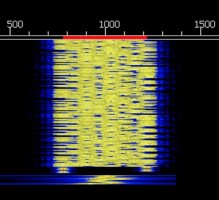
Maine ARES Digital CommunicationsNBEMS for Live MessagingWinlink Express for Radio-Email and BBS MessagingSARTrack for APRS and Search & RescueEasyPal for Digital Image Transmission |
||||||||||||||||||||||
Related PagesThese pages will open in new tabs: Winlink Express Overview, Training Resources & Weekly Exercises Flmsg Forms Editor Overview Flmsg Custom Forms |
|
|||||||||||||||||||||
OverviewCommunications using digital modes is an essential ingredient in today's emergency communications environment. Voice remains the primary method for simple, tactical messaging between live operators but where complex messages must be sent with perfect accuracy, digital modes are the only reliable method. Today's typical office worker has a telephone, a computer for email and a fax machine, each put in place for specific needs. In the same way, a ham radio operator who is engaged in emcomm needs to have fluency in a number of digital applications. Over the past several years, Maine ARES/RACES has sorted through the multiple offerings and has settled on four applications that will meet the vast majority of requirements. Just as important, these all represent well accepted standards nationally and internationally. The 2-page chart Modes and programs (pdf) is an attempt to provide some guidance. The first chart speaks to the best use of each mode. The second chart provides basic information on the various digital modes including program names, sources and intended uses. The following sections provide some further context on the software we are using along with learning resources. |
||||||||||||||||||||||
Equipment RequirementsThe general equipment needs are a resonably recent vintage Windows computer (Windows 7 makes things easy), a radio and a "sound card" interface between the radio and computer. The interface used by most operators is the Signalink by Tigertronics. This device controls the input/output audio levels, controls the radio's PTT and provides isolation between the radio and computer. After that, it's just a matter of installing and setting up the required software and then learning how to use each application. |
||||||||||||||||||||||
Winlink Express"Winlink Express" is the new name for the original program "RMS Express." You will run across both. It is a very versatile program that looks and works much like an email program such as Thunderbird or Outlook. The program will work with a variety of HF modes (e.g. Winmor and Pactor), VHF/UHF packet and via internet or local network. It will now function with the Iridium GO satellite device. Winlink Express has two main applications. The first is for sending email-type messages from an affected area to another location. Messages may be sent and received by radio or one station may use commercial email. The second is to act as a client for a radio bulletin board (BBS). A message may be deposited on the BBS addressed to one or more parties. The addressees may then access the BBS to retrieve the message. EVERY MAINE ARES GROUP SHOULD HAVE A REGISTERED WINLINK RADIO-EMAIL ADDRESS THAT IS MONITORED DURING ANY EMERGENCY. The best way to learn how to use Winlink Express is to set up the program on your computer and then register and use the system. Registration is required and you need to do that before you actually need to use the Winlink system. The page RMS Express Exercises has links to tutorials and to the software. There are also three exercises that only require internet access to complete. |
||||||||||||||||||||||
NBEMSNBEMS stands for Narrow Band Emergency Messaging System. It is a suite of several programs with fldigi, flmsg and flamp being the primary applications. NBEMS is designed as a live operator emergency communications system. The programs are all developed by Dave Freese, W1HKJ and his team of software writers and support people. The software is open source and Windows, Mac and Linux are all supported. A brief description of the NBEMS components follows: Fldigi is the modem program and is used for keyboard to keyboard communications using a wide variety of modes including the popular PSK31 plus RTTY, DominoEX, MT63, Olivia, MFSK, Hell, Contestia, Robust PSK (PSKR) and others. Fldigi may be used for casual operating or, with several complementary applications, it may be used for "serious" emergency communications. For NBEMS, fldigi is used with the following applications:
It is important to note that flmsg files may be sent by any method that accepts file attachments. This includes standard email, transfer by swap drive or over a local wired or wifi network. The program may also be used with custom html forms. As one real example, an agency official can have flmsg running on his or her computer to compose messages and then transfer those messages to the radio room by swap drive. This eliminates the need for transcription and helps with record keeping. As of version 4.0, flmsg also includes a "simple" mode that is designed for use by administrative personnel. All of the radio-related commands and buttons are eliminated. This was initiated by a large NGO that is considering the use of flmsg for use with their standard forms. |
||||||||||||||||||||||
SARTrackhttp://www.sartrack.co.nz/index.html SARTrack is an APRS client that is optimized for both small scale and large scale search and rescue. It is very flexible and includes a wide variety of features. In Maine it has been used extensively for resource tracking, search and rescue operations and for events such as bicycle races and marathons. |
||||||||||||||||||||||
EasyPalEasyPal is a digital SSTV program that was developed by Erik VK4AES (SK). The software uses DRM (Digital Radio Mondiale) encoding to allow the sending of image files over HF or VHF using only a bandwidth of 2.5Khz, equivalent to voice). Compared to analog SSTV, the transmitted digital images are of outstanding clarity. The mode uses error correction and incomplete transmissions that fail to decode may be "fixed" by the program's ability to request the missing blocks from the sender. EasyPal can also be used to transmit text files. |
||||||||||||||||||||||
Resources and NetsThe Maine NBEMS VHF Digital Net meets on the KQ1L linked system is each Sunday at 1900 local time. We occasionally use EasyPal and there is generally someone on the net who can answer questions related to any of the digital modes mentioned on this page. With the (perhaps temporary) suspension of the Maine HF NBEMS net, there is no HF NBEMS net in the state. There are quite a few such nets that welcome Mainers including:
The Maine ARES/RACES Digital Communications Guide covers the essential details of NBEMS and the use of Winlink Express. The latter part is a bit out of date as the BBS structure has been changing in Maine and the HF frequencies are no longer valid. A revised guide is in preparation and will be available by the end of 2017. For now, here is the interim guide for the second part covering Winlink Express and the BPQ BBS & RMS network: Part 2 Interim . |
||||||||||||||||||||||
For comments or questions, please contact WE1U at DavidLoweMESEC(atsign)gmail(dot)com |
||||||||||||||||||||||